Support / Tuning Oscillator ONSA
Tuning Oscillator ONSA - Tone Generator for Vocal and Instruments
![]()
"Tuning Oscillator ONSA" is a musical reference tone generator for vocal training and instrument tuning. It can be generated the scale of the pitch from C1 to C8 based on the pitch of A4 (440Hz). A desired reference pitch can be tuned between 420Hz and 460Hz in 1.0Hz unit. The Octave can be selected from 8 octave range, and the musical tone can choose from four types, Sine-wave, tuning folk, Electric piano and bell.
This app will also help of your voice training by utilizing in conjunction with our app "Vocalise Scope".
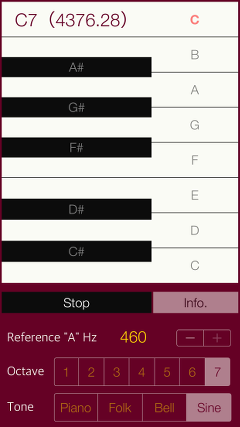
Product Information
- Version : 2.0
- Release date : September 4, 2018. UTC
- Size : 0.5 MB
- Category : Education, Music
- Recommendation : Requires iOS 11.4 or later.
Features
- Optimized for iPhone, Compact code size.
- Tone generation on twelve equal temperament : C1 - C8
- Reference pitch adjustment : 440Hz +20/-20Hz in 1.0Hz unit.
- Musical tones - four types : Sine wave, tuning fork, Electric piano, Bell.
Applications
"Tuning Oscillator ONSA" can be used in applications such as the following utilization examples:
- Vocal training
- Musical instrument tuning
- Various Music-related education and training
Top View
Top view is divided into the two major areas, Scale selection area and Operation area. Scale selection area has scale buttons for one octave, and generates a tone signal of the selected scale by tapping a scale button. During the tone generation, it will show the note name and frequency.
The operating area has the button for selecting the reference pitch and octave sound source for specifying the tone signal. In addition, it has Stop button.
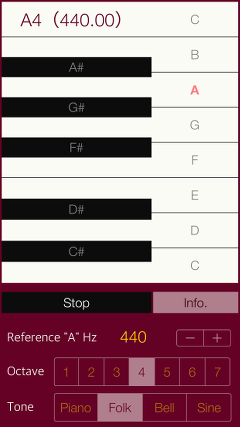
Method of operation
This application can use in very simple operation.
At first, in Operation area, you can specify the type of playback tone signal by choosing the reference pitch, octave and sound source. Then, the tone signal is generated if you tap the scale button on Scale selection area.The main operation procedure is as follows:
1) Select Reference pitch : Reference pitch (A tone) can be set in 1Hz unit with 40Hz bandwidth as the center frequency of 440Hz. Please specify UP/DOWN buttons.
2) Select Octave : Octave can be set in C1 to C8. Please specify UP/DOWN buttons.
3) Select Musical tone : Musical tone can be selected from Sine wave, tuning fork, electronic piano and bell tone. Sine wave is a continuous sound, and the other tones are decay sound.
- Reference pitch (A tone): 420 - 460 Hz / 1.0Hz
- Octave: C1 - C8
- Sound source: Sine wave (Sine), tuning fork (Folk), electronic piano (Piano), bell (Bell)
4) Generation of the scale tone : By tapping the scale button on Scale selection area, it can generate a tone signal. During tone generation, it appears a tone name and frequency.
5) Stop : Tone signal is stop by tapping STOP button. The sound sources except Sine wave will fade out for 15 seconds.
- Scale: C, C#, D, D#, E, F, F#, G, G#, A, A#, B, C
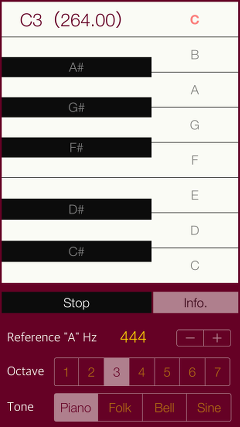
Information view
By tapping "Info" button, it is displayed the product information.
In addition, this information is displayed at the initial app startup.
If you tap the "Support & Information", Safari starts and you can see our support page. If you tap "Close" button, it returns to Top view.

Release Note
- Tuning Oscillator ONSA version 2.0 was released on September 4, 2018. UTC
- Tuning Oscillator ONSA version 1.0 was released on January 8, 2016. UTC
Note
- At the lowest octave range, Bell tone might be heard in high pitch tone for the harmonic component is emphasized.
- Please be careful that continuous high-volume signals can damage speakers, even if your ears don't perceive them as being too loud.
- Wireless connection with Bluetooth equipment is not supported.
- AirPlay data transmission is a wireless communication system using Apple's proprietary audio data compression. For this, there are cases where the random sound noise is generated by radio condition and the compatibility of AirPlay connection equipments. Note that it may occur at particularly high frequency band.
Contact us
For inquiries and consultation regarding our iOS app products, please contact the following support desk.
About Inquiries
 toon,llc.
toon,llc. Return to Top
Return to Top