Description
Tilt Scope - 3D Inclinometer
![]()
"Tilt Scope" is a new inclinometer app by using iPhone's acceleration sensor.
You can easily measure the slope of a variety of locations, such as the inclination of the floor, the distortion of buildings.
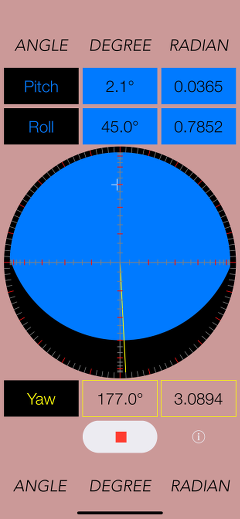
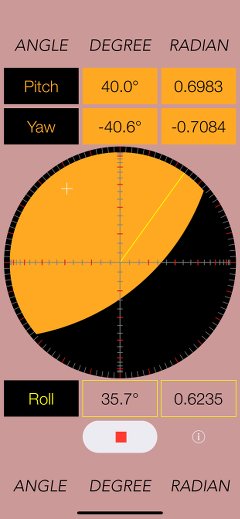
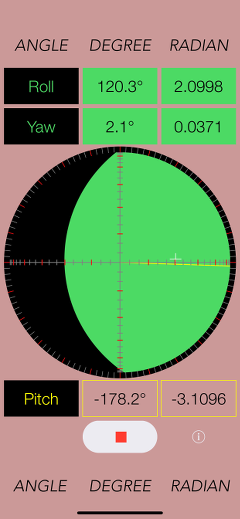
Products Information
- Product name : Tilt Scope
- Version : 1.2
- Release date : September 28, 2020. UTC
- Size : 2.6 MB
- Category : Utilities, Life style
- Recommendation : Requires iOS 12.4 or later.
Features
- Inclinometer by using iPhone's acceleration sensor.
- Measuring 3-dimensional angles of elevation, slope, or incline.
Applications
"Tilt Scope" can be used in applications such as the following utilization examples:
- Measuring the tilt states, such as furniture, floors, pictures and buildings.
- Measuring angle on moving vehicles.
- Showing the inclination of an aircraft or ship relative to the horizon.
- Setting adjustment of audio equipment.
- Use in various sports, for example, measurement of the green inclination angle of the golf.
- Checking the sense of balance by sensing the body swinging angle.
- Tuning the elevation angle of a satellite antenna.
Display of rotational angle
"Tilt Scope" displays the degree of inclination that is based on the rotational images in the three-dimensional orthogonal coordinate (xyz space).
As a representation of the rotation, "yaw" is the rotation around the z-axis, "pitch" around the x-axis, and "roll" around the y-axis.
For example, such as in aircraft and ships, it will take the axis destination of the fuselage on the y-axis, and the wing on the x-axis, the fuselage upper direction to the z-axis.
In the iPhone devices, it displays the angle image of the three axes of each posture (pitch/roll/yaw) as follows.
# Rotational image of pitch
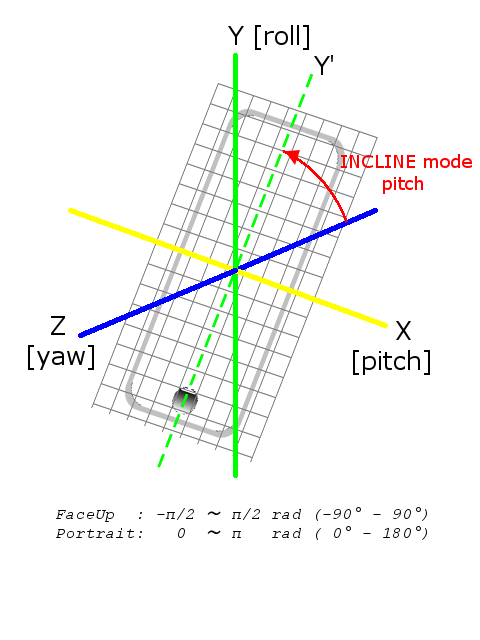
# Rotational image of roll
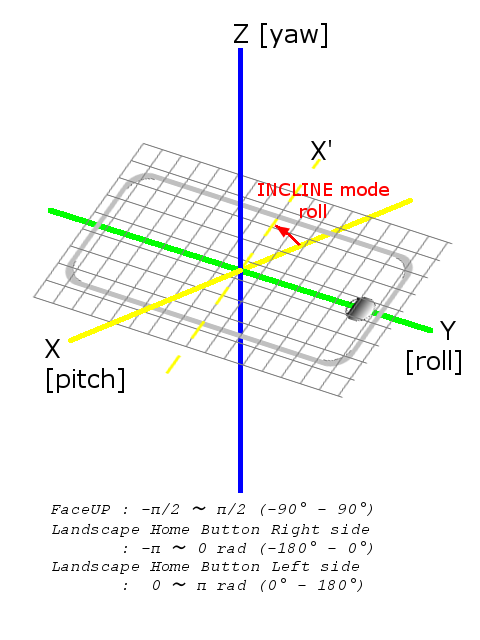
# Rotational image of yaw
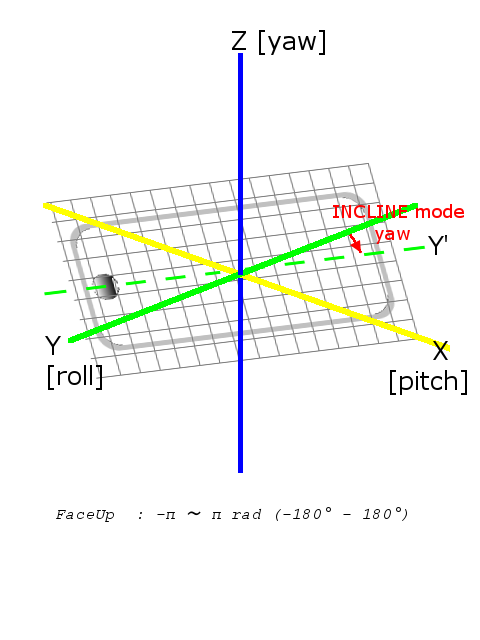
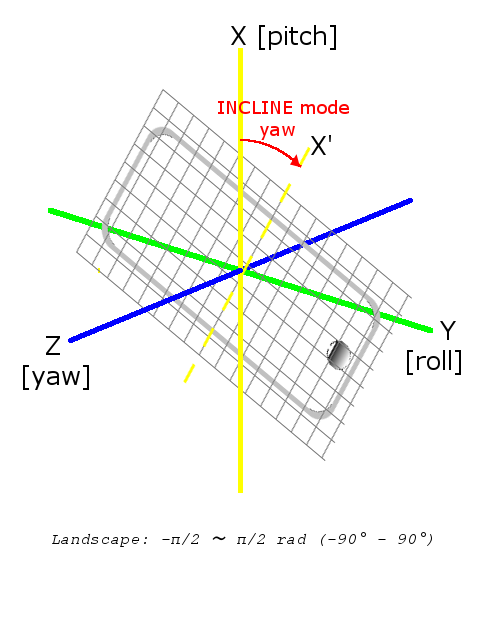
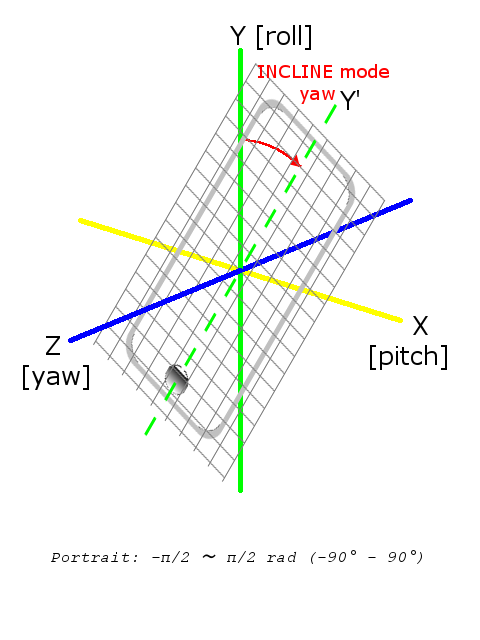
Inclinometer
It utilizes the information of the acceleration sensor, and operates as 3-dimensional inclinometer. It displays the angle and gradient in visually in accordance with the spatial attitude of the iPhone devices. By tapping Start button to start the measurement, and it then stop by tapping Stop button.
The measurement display is slightly different by the terminal posture state (FaceUp, Portrait, Landscape) as follows:
# FaceUp (terminal horizontal):
FaceUp is the state that the terminal has become horizontal to the ground plane. In this case, it appears the angle of pitch and roll in the arc, and the angle of yaw in the circle needle. It also displays the cross mark (+) on the position of the zenith (or the nadir), such as seeing the terminal from directly above.
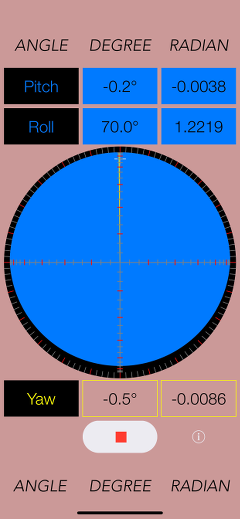
# Portrait (Vertical possession):
Portrait is a state that you have hold the terminal to the vertical. The lower side of the Home button is standard. In this case, it appears the angle of pitch and yaw in the arc, and the angle of the roll in a circle needle.
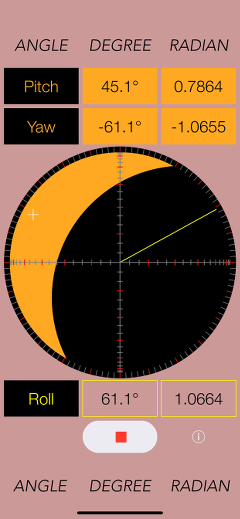
# Landscape (Horizontal possession):
Landscape is the state that you have got sideways a terminal, the home button right side will be the standard. In this case, it appears the angle of roll and yaw in the arc, and the angle of the pitch in the circle needle.
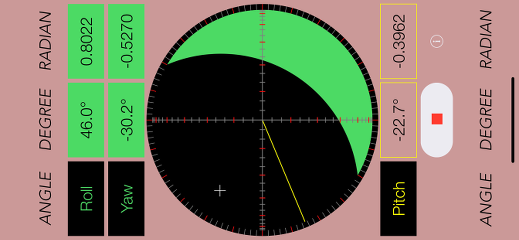
Information view
By tapping "i" button, it is displayed the product information and usages.
Release Note
- "Tilt Scope" version 1.2 was released on September 28, 2020. UTC
- "Tilt Scope" version 1.1 was released on July 5, 2019. UTC
- "Tilt Scope" version 1.0 was released on August 17, 2018. UTC
Note
There is variation and accuracy error by individual terminals and sensor devices, so this application does not recommend the use in the formal measurement. During in car driving or operating machinery, please do not use this app.
 toon,llc.
toon,llc. Return to Top
Return to Top