Description
Hearing Analyzer Lite
![]()
"Hearing Analyzer Lite" is a hearing health app to easily check the frequency response of your hearing.
It covers a standard audible frequency range from 125 Hz to 12000 Hz. You can self-diagnose the sound hearing ability.
In general, a high risk of hearing loss has been known if you continue to hear the sounds of a high acoustic pressure level, such as listening of the portable audio and working with too loud noises.
This app allows you to check your hearing characteristics by finding the gain point of smallest audible tone for each frequency. The results are displayed in easy-to-read charts like the audiogram. Please try to consider the wellness of your ears and and your natural hearing by knowing your current hearing status.
In the latest version, we have updated the UI design and changed the hearing test method to the same as the paid iOS app "Hearing Analyzer Portrait".
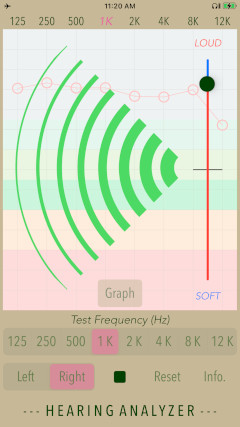
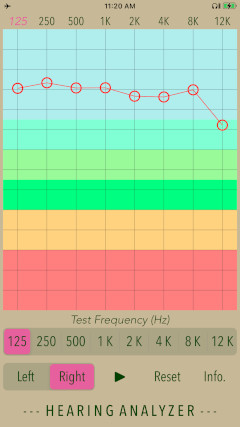
In general, a high risk of hearing loss has been known if you continue to hear the sounds of a high acoustic pressure level, such as, listening of the portable audio and working with too loud noises. According to WHO, some 1.1 billion teenagers and young adults are at risk of hearing loss due to the unsafe use of personal audio devices, including smartphones, and exposure to damaging levels of sound at noisy entertainment venues such as nightclubs, bars and sporting events.
# Attention:
- Please use the earphones that provided with the iPhone in the hearing test.
- This application generates a test tone signal with a high gain, so please special attention to the volume adjustment.
- Before the diagnosis start, please set the hardware volume control to the central position of 50%.
- Carefully adjust the playback volume so as not to be excessively large gain for your ears.
- The classification of hearing ability refers to WHO.
Products Information
- Version: 5.0
- Release date: January 24, 2023. UTC
- Size: 2.9 MB
- Category: Utilities, Life style
- Recommendation: Compatible with iPhone. Requires iOS 15.0 or later.
- Status: Unsubscribe
Features
- Reduced measurement time for simple user interface.
- Hearing test in single frequency band: 125Hz to 12kHz
- Test tones: 125, 250, 500, 1k, 2k, 4k, 8k, 12k (Hz)
- Test tone type: Intermittent signal (Tone A) / Continuous signal (Tone B)
- Tone output: Left / Right
- Measurement result graph display: ATH compensation
- Clear setting and result graph. (Reset)
Applications
- Simple testing of the hearing loss.
- Self check the limit of audible frequency.
Top View
At the first boot, the info view will be displayed. Please make sure you read the description and attentions. If you tap the "Close" button, the top view will be displayed.
# Info view, Top view
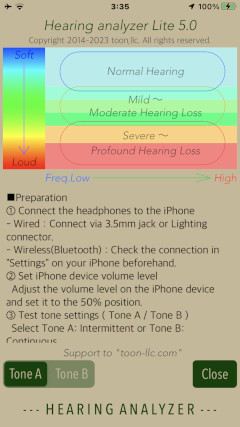
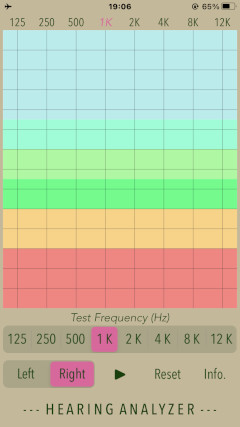
Operation procedures
Operation procedures in this application are as follows, please use this app carefully according to the guidelines.
- Step 1 : Connect headphones to your iPhone. (3.5mm jack, via Lightning connector, or wireless).
- Step 2 : Set iPhone's volume to 50% by using the external button.
- Step 3 : Select the type of test tone (Intermittent Tone: Tone-A or Continuous Tone: Tone-B). The default is the intermittent tone.
- Step 3 : Tap "Close" button of the Info view.
- Step 4 : Set the headphone to your ears.
[Preparation]
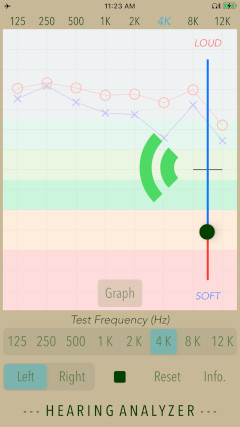
- Op-1 : Tap "Left" or "Right" button to select hearing test channel. "Hearing Analyzer Lite" is only stereo output.
- Op-2 : Select a frequency to test. ie. 1k.
- Op-3 : Tap "START" button. It starts to be output the test tone, periodic sound of pure tone.
- Op-4 : Adjust the software volume to find the minimum sound point at the limit of audibility. Be careful so as not to be loud and move slowly as possible.
- Op-5 : Once the minimum point of hearing is determined, tap "Stop" button.
- Op-6 : Subsequently, if you want to measure the frequency of the other, please repeat from the operation of Op-1.
- Op-7 : Please tap "Graph" button after these measurements were completed. Result of the measurement graph is displayed.
- Op-8 : If you tap "Reset" button, you can reset the measurement result graph and each settings.
[Procedures of Hearing Test]
[Inaudilbe Display]
At the maximum gain of volume control, "Inaduible!" is displayed on the screen, and the measurement result is not reflected even if you tap "Plot/Stop" button. This state shows the hearing measurement limit level.In "Hearing Analyzer Portrait", the frequency button turns yellow and a warning is displayed.
# "Hearing Analyzer Lite"
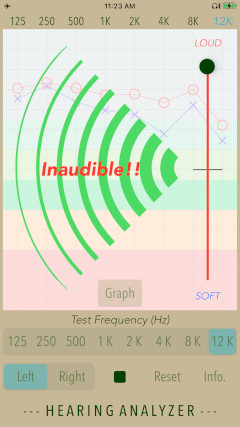
Testing Result Graph
This app will display a graph result of the measurement of the minimum sound in each frequency that you could take to hear. The measurement result graph has a ATH graph (frequency characteristic with ATH correction).
In addition, you can switch channels in the graph display with x (Left), o (Right), and xo (Left and Right) buttons.
Please use them to compare measurement results as necessary.
- ATH Graph
This is a graphical representation applied compensation of the frequency characteristics to fit the lowest audible value of human beings. If it is a higher level and flat as possible, the graph is estimated to be good condition of your hearing.
This graph has the same characteristic display as the general hearing test (Audiogram).
In addition, the Absolute Threshold of Hearing (ATH) is the minimum sound pressure level that can be detected by hearing noise-free environment. It has been corrected to be a flatter graphical representation for each frequency in the case of normal hearing. However, it may display levels vary significantly, due to the surrounding environment and individual differences. On LF and MOS frequency band, the information in ATH graph is just for reference purposes.
# "Hearing Analyzer Lite" ATH Graph
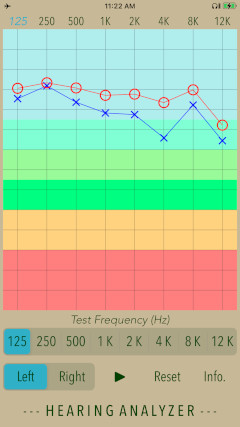
Information view
Tap "Info" button on the top view to display the Info view. Please check the product information and instruction manual. Test tone selection (Tone-A/Tone-B) can also be performed in this view. To return to the top view, tap "Close" button.
# "Hearing Analyzer Lite"
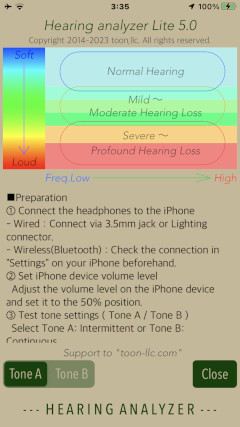
Release Note
Remarks
- We hope that you keep to have an interest on a daily basis to the wellness of hearing by this app. If you feel the need to health management of ear, it is recommended to visit the medical specialist.
- This app does not support wireless control of volume/channel balance unique to wireless audio devices such as AirPods.
- Please be careful that high-volume sounds can damage ears, even if your ears don't perceive them as being too loud. Please have enough attention to adjust the volume of the iPhone. Recommend to use safely in airplane mode or WiFi disabled mode.
* WHO documentation for hearing loss
http://www.who.int/mediacentre/factsheets/fs300/en/
Disclaimer
This app is not intended to be used for a medical purpose. This app is not intended to diagnose, prevent, monitor, treat, alleviate or compensate a disease, an injury, a disability or a handicap. If you think you have hearing problems, please consult with your doctor, or other qualified healthcare professional. Please use this app at your own risk. TOON,LLC don't take any responsibility for direct or indirect damage that could result from its use.
Contact us
For inquiries and consultation regarding our iOS app products, please contact the following support desk.
About Inquiries
 toon,llc.
toon,llc. Return to Top
Return to Top