Support / OBNG App
Octave Band Noise Generator
![]()
”Octave Band Noise Generator" is a powerful noise generation tool that can be used to as the best sound source for a variety of acoustic measurement and auditory effects.
It can generate a white noise, pink noise and brown noise for the audio check to be used for general acoustic measurement. As a great feature, this app can generate the specific noise signal by using the band-pass filtering of 1/1 octave band and 1/3 octave band as the best source for acoustic analysis.
Octave band noise can be used for various purposes as a reference sound source for environmental sound measurement, sound tuning, auditory effects like tinnitus relief and sound masking.
Octave band noise can be created a multi-band coupling signal by 1/1 octave band filter with a center frequency from 63Hz to 8kHz or 1/3 octave band filter with a center frequency from 50Hz to 10kHz.
You can use it as a reference sound source in accordance with the environmental sound measurements in the room acoustic and the construction sites as follows:
- Sound source for the sound insulation level measurement.
- Sound source for the indoor sound field distribution measurement.
- Sound source for the reverberation time measurement.
As other applications, Octave band noise is also useful to adjust the characteristics of the audibility of earphones or headphones.
For example, by selecting the pink noise and playing the 1/1 octave band noise in the order of 125Hz, 1KHz, 8kHz of the center frequency, you can determine the intensity of each frequency band on the audibility. For more detail analyzing, please try in other octave bands or 1/3 octave noise. If you know the characteristic of frequency band, you will be able to adjust the earphone in the equalizer to your favorite sound easily.
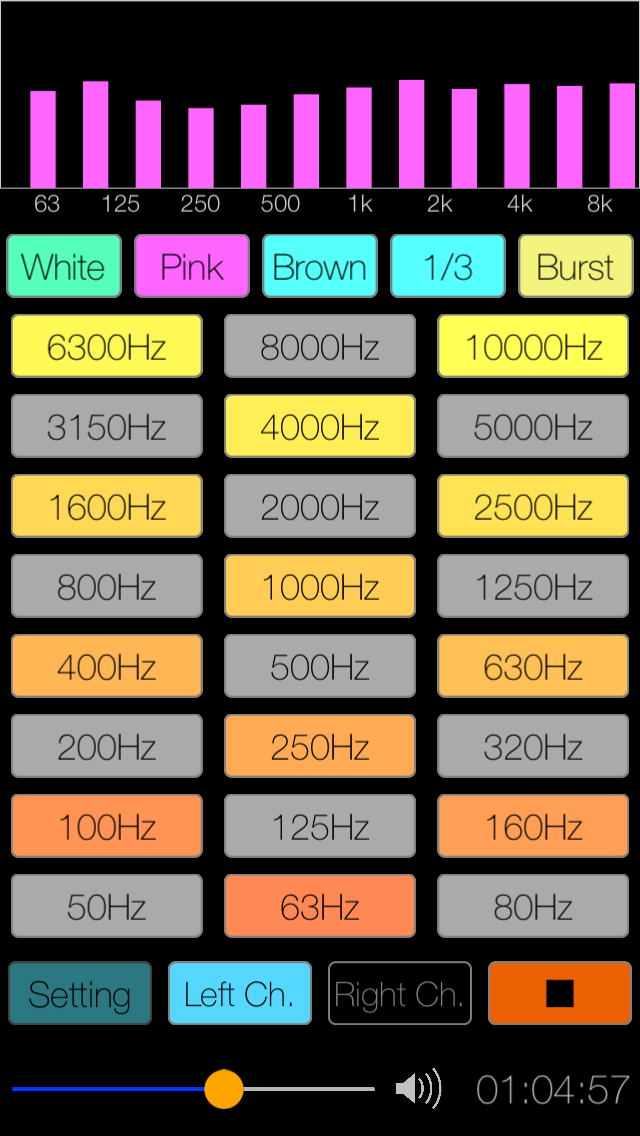
Products Information
- Version : 1.1
- Release date : April 20, 2017. UTC
- Size : 0.4 MB
- Category : Utilities, Music
- Recommendation : Requires iOS 10.3 or later.
- Status: Unsubscribe
Features
- Optimized for iPhone, Compact code size.
- Generation of White noise and Pink noise : 20Kz - 20kHz.
- 1/1 Octave band noise : 8 types, center frequency - 63Hz, 125Hz, 250Hz, 500Hz, 1kHz, 2kHz, 4kHz, 8kHz.
- 1/3 Octave band noise : 24 types, center frequency - 50Hz, 63Hz, 80Hz, 100Hz, 125Hz, 160Hz, 200Hz, 250Hz, 320Hz, 400Hz, 500Hz, 630Hz, 800Hz, 1kHz, 1.25kHz, 1.6kHz, 2kHz, 2.5kHz, 3.15kHz, 4kHz, 5kHz, 6.3kHz, 8kHz, 10kHz.
- Octave band noise can be selected multiple bands simultaneously. So this combined signal contains the frequency components of the multi-band.
- Burst function : Sound On/Off generation cycle - 1, 2, 5, 10 seconds.
- Output channel selection : Left Only, Right only, Light & Right
- Timer function : 1 min - 23 hours 59 minutes, as units 1 minute.
# Octave Band Noise Generator
Noise Signal
For processes of testing and equalizing rooms and auditoriums, it is convenient to have broadband noise signals. Typically, white noise or pink noise or Brown noise is used. In order to further measure in detail, Octave band noise will be able to take advantage of the testing noise signal that some part of the 1/1 or 1/3 octave band is divided.
"Octave Band Noise Generator" can generate a programable frequency band-pass filtering signal by source sound of White noise or Pink noise or Brown noise. You can select any octave band and output a noise signal through the octave bandpass filter. In addition, by disabling the octave band-pass filter, it is possible to output a broadband noise signal.
- Source sound : White noise or Pink noise or Brown noise can be selected.
- Octave band-pass filter : 1/1 octave-band, 1/3 octave-band, or No-filter (wideband noise) can be selected.
- Burst : Burst Signal (1, 2, 5, 10 sec/cycle), or Continuous signal can be selected.
Operation procedure
The basic operation procedure is as follows:
(1) Noise signal source selection : Tap "White" or "Pink" or "Brown" button to select the base noise signal. The default at initial startup is white noise.
(2) Selection of bandpass filter : Tap "Octave" button and select the octave band width. You can select 1/1 octave band ("1/1 Oct"), 1/3 octave band ("1/3 Oct"), or No filter ("Octave") by tapping in order. The default on initial start is No-filter.
(3) Selection of signal generation method : Select either continuous signal or burst signal. Once you tap "Burst" button, the burst signal will be selected. Tap again to return to continuous signal.
(4) Octave band selection : When "1/1 Oct" or "1/3 Oct" is selected, tap the frequency band (center frequency) button to select that you want to output. At the initial startup, the octave band is not selected, so it is silence (digital zero).
(5) Output channel selection : By tapping the "Left Ch." or "Right Ch." button, you can turn on / off the output from left channel or right channel. The default at initial startup is set for both channel outputs.
(6) Start/Stop : When you tap "Start" button, noise signal output starts and the frequency spectrum is displayed. Tap "Stop" button to stop output. Also, it stops automatically by the timer.
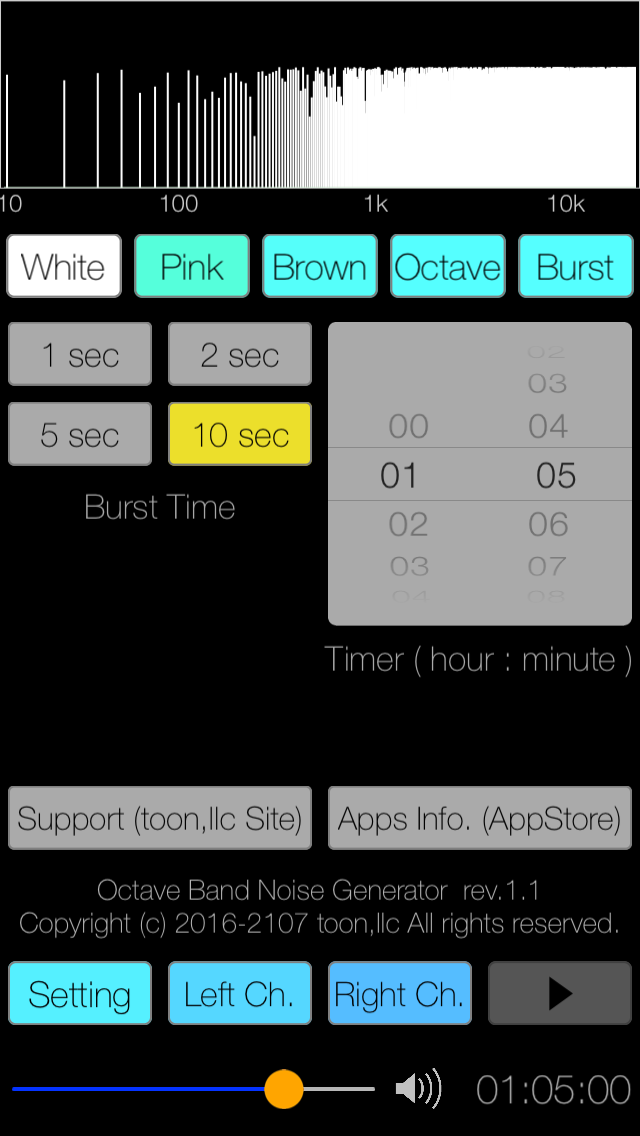
(7) Setting the burst time : Tap the "Setting" button, and tap to select a burst time button (1, 2, 5, 10 sec). The default is one second.
(8) Timer setting : Tap "Setting" button, and select the timer setting time. The default is one minute.
White noise
White noise is noise whose amplitude is constant throughout the audible frequency range. Twice the power corresponds to a 3 decibel increase, so white noise is said to increase 3 dB per octave in power. By passing the octave band-pass filter, it is possible to output a wide band white noise signal.
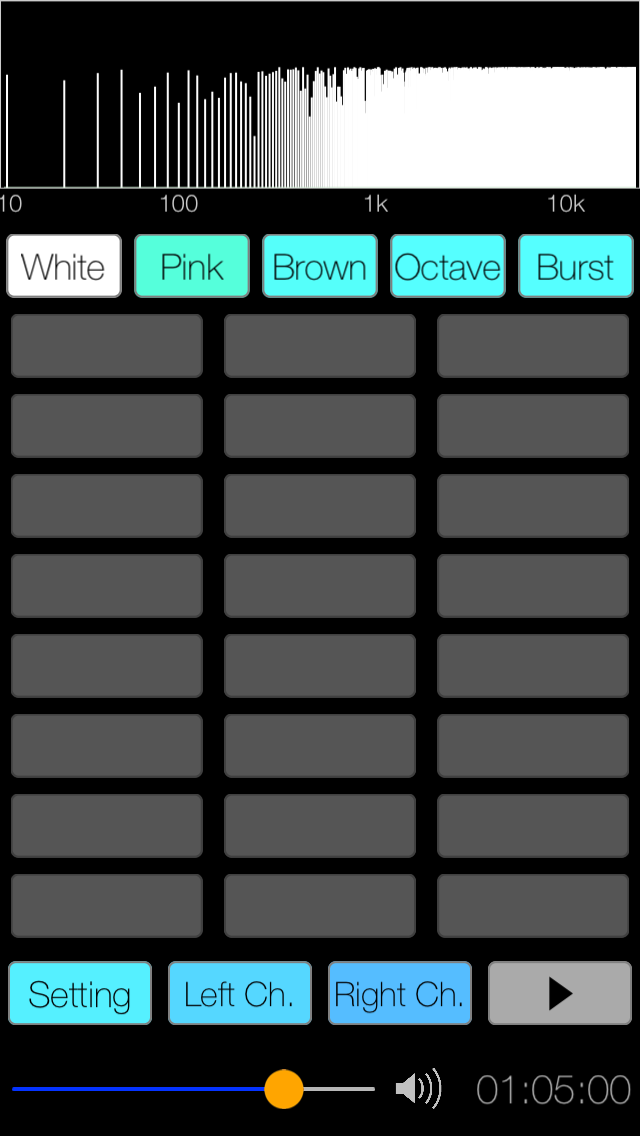
Pink noise
Pink noise is filtered to give equal power per octave or equal power per 1/3 octave. The power of pink noise per Hz of bandwidth decreases by 3 decibels per octave. When pink noise is chosen for equalizing auditoriums, the real-time analyzer can be set up so that they display a straight horizontal line when they receive pink noise. By disabling the octave band pass filter, it is possible to output a broadband noise signal.
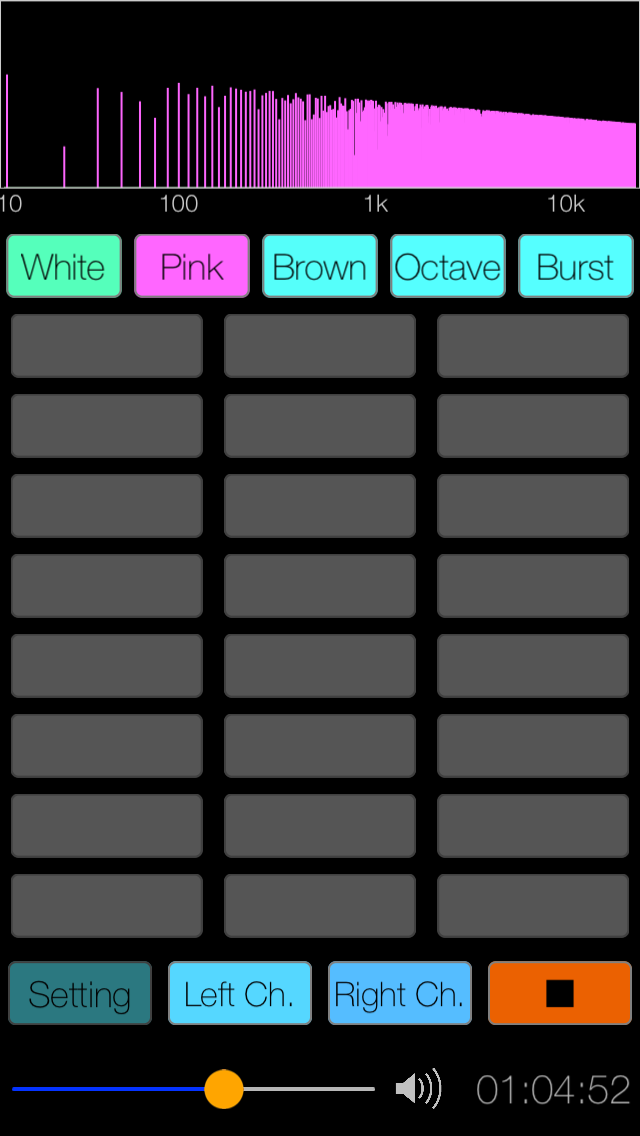
Brown noise
Brown noise is noise signal that has been filtered in order to generate a lot of energy at low frequencies. The power of brown noise per Hz of bandwidth decreases by 6 decibels per octave.
For audio applications, this is also used for subwoofer phase checking and aging of mid-low range speaker units. For healthcare applications, this is also used for relaxation treatment of sleeping disorders, sound masking for environmental noise and tinnitus.
By disabling the octave band-pass filter, it is possible to output a broadband brown noise signal.
Octave band noise
Octave band noise is generated the multiple frequency divided band signal by using the band-pass filtering of 1/N (N is a natural number) octave band. It can be used in order to measure and evaluate the sound level of a certain frequency band on the basis of the octave. This signal contains all the characteristics of the source signal in the split frequency band.
This app can generate a programable frequency band-pass filtering signal by source sound of White noise or Pink noise. At the initial startup, the octave band is not selected, so it is silence (digital zero).
- 1/1 octave band noise
- 1/3 octave band noise
- Octave Band Noise Generator Lite version 1.1 was released on April 20, 2017. UTC
- Octave Band Noise Generator version 1.0 was released on November 9, 2016. UTC
- Please be careful that continuous high-volume and high-frequency signals can damage speakers, even if your ears don't perceive them as being too loud.
- Wireless connection with Bluetooth equipment is not supported.
- AirPlay data transmission is a wireless communication system using Apple's proprietary audio data compression. For this, there are cases where the random sound noise is generated by radio condition and the compatibility of AirPlay connection equipments. Note that it may occur at particularly high frequency band.
- The octave band-pass filters are compliant with "IEC 61260:1995" and "JIS C 1514:2002".
The 1/1 octave band noise can be created as a multi-band coupling signal by 1/1 octave band filter with a center frequency from 63Hz to 8kHz. You can select any octave band and generate the specific noise signal.
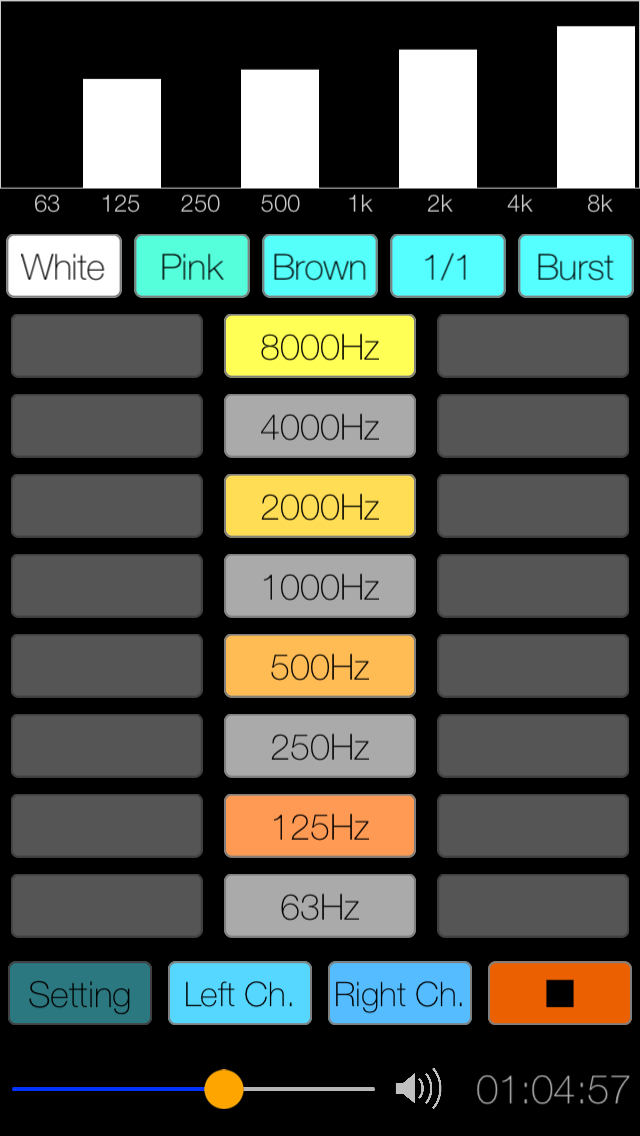
The 1/3 octave band noise can be created as a multi-band coupling signal by 1/3 octave band filter with a center frequency from 50Hz to 10kHz. You can select any octave band and generate the specific noise signal.
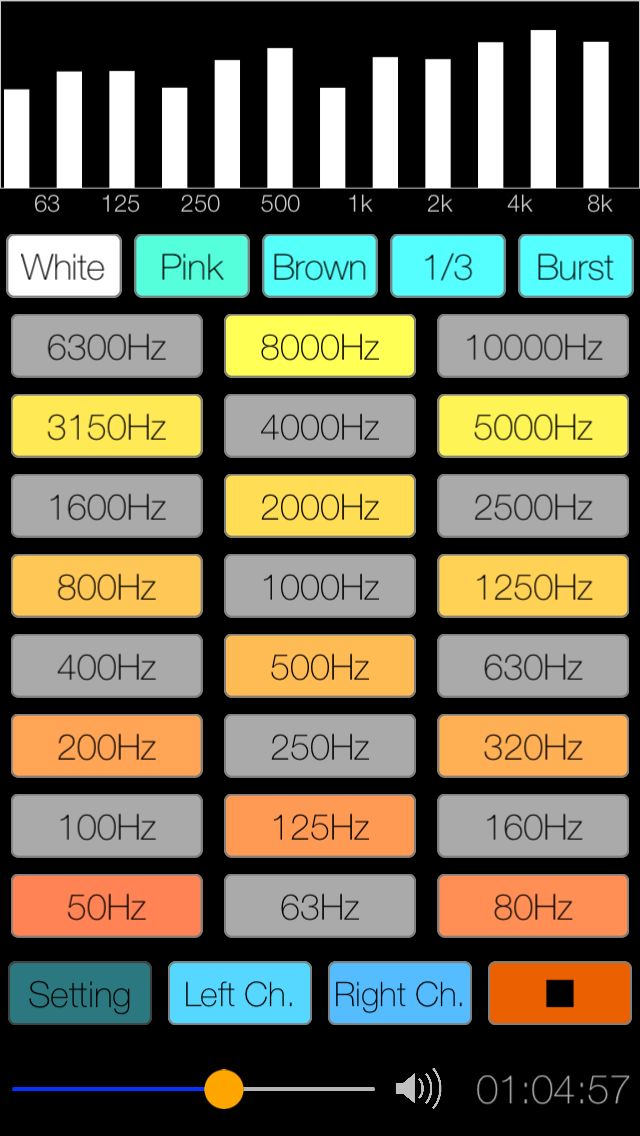

Information view
By tapping "setting" button, it is displayed the product information. If you tap the "Support Information", Safari starts and you can see our support page. If you tap the "Apps Info.", you will see our App's information on the "App Store". (Currently it is not displayed due to Apple's system specification change.)
 toon,llc.
toon,llc. Return to Top
Return to Top